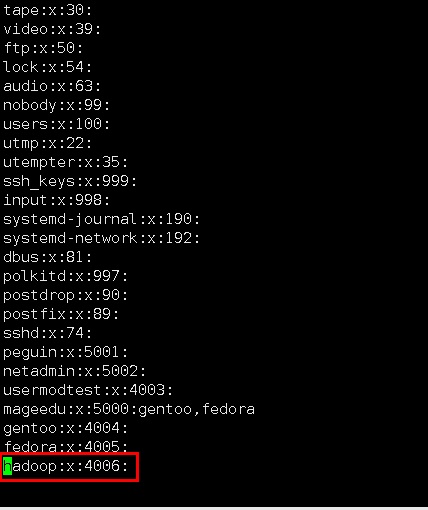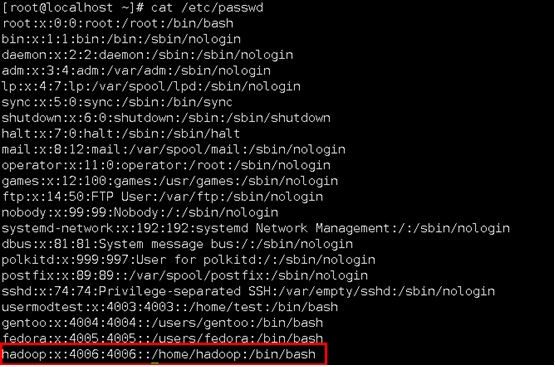1.mkdir /home/tuser1
find /etc/skel/ -not -type d | xargs cp -t /home/tuser1
chmod -R g=,o= /home/tuser1/
2.vi编辑/etc/group文件,输入G跳转至最后一行,输入o进入编辑模式,完成hadoop组的添加。
3. vi编辑/etc/group文件,输入G跳转至最后一行,输入o进入编辑模式,完成hadoop用户的添加
4.mkdir /home/hadoop
find /etc/skel/ -not -type d | xargs cp -t /home/hadoop
chmod -R g=,o= /home/hadoop/
5.chown -R hadoop:hadoop /home/hadoop
6.cat /proc/meminfo | grep -E “^[Ss].*”
cat /proc/meminfo | grep -E “^(S|s).*
7.grep -v -E “.*(/sbin/nologin)$” /etc/passwd | cut -d: -f1
8.grep -E “.*(/bin/bash)$” /etc/passwd | cut -d: -f1
9.grep -E “\<[0-9]{1,2}\>” /etc/passwd
10.grep -E “^[[:space:]]+.*” /boot/grub/grub.conf
11.grep -E “^[#][[:space:]]+[^[:space:]]+.*” /etc/rc.d/rc.sysinit
12.netstat -tan | grep -E “.*\<LISTEN\>[[:space:]]+$”
13.grep -E “^([[:alnum:]]+\>).*\1$” /etc/passwd
本文来自投稿,不代表Linux运维部落立场,如若转载,请注明出处:http://www.178linux.com/103813