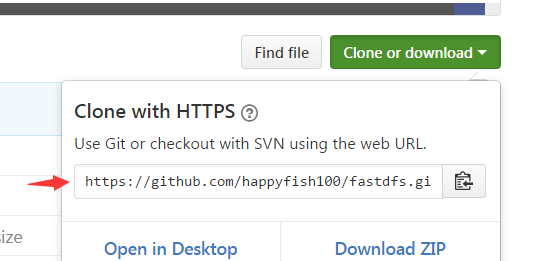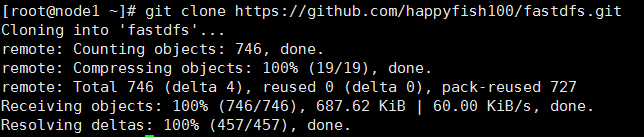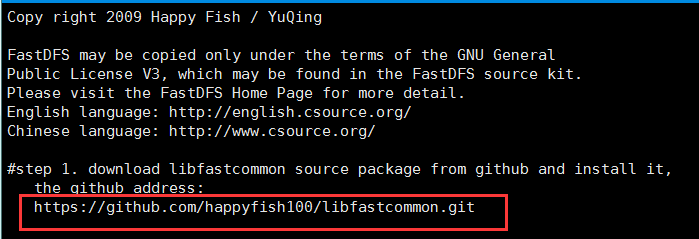原创文章,作者:hunter,如若转载,请注明出处:http://www.178linux.com/62787
基于fastDFS,制作rpm包:
1、安装相应的环境:
1、Development tools
2、git(从外网git仓库下载源码所需)
3、Server Platform Development
——————————————————–
登陆网站,复制源码地址,使用git下载
[root@node1 ~]# git clone https://github.com/happyfish100/fastdfs.git #将整个文件夹clone下来
查看INSTALL 文件可知,该源码包还需要依赖其他文件
再次使用git命令,将其clone下来:
[root@node1 ~]# git clone https://github.com/happyfish100/libfastcommon.git
—————————————————————-
3、查看源码包的历史版本信息,找出当前源码包的版本信息,并改名
查看版本信息:
更改名字:
——————————————————————–
4、打包压缩
tar zcf fastdfs-5.0.9.tar.gz fastdfs-5.0.9/*
tar zcf libfastcommon-1.0.31.tar.gz libfastcommon-1.0.31/*
———————————————————————-
5、将依赖的程序安装提示进行编译,但是编译完之后不安装
———————————————————————-
6、编译完之后,创建两个目录(不是在源码包内创建)
[root@node1 ~]# mkdir rpmbuild/{SOURCES,SPECS} -pv
mkdir: created directory ‘rpmbuild’
mkdir: created directory ‘rpmbuild/SOURCES’
mkdir: created directory ‘rpmbuild/SPECS’
———————————————————————
7、经过压缩的源码文件,放在SOURCES目录下,将编译后的源码包中的 .spec 后缀的文件放在SOECS 目录中
[root@node1 ~]# cp libfastcommon-1.0.31.tar.gz rpmbuild/SOURCES/
[root@node1 ~]# CP libfastcommon-1.0.31/libfastcommon.spec rpmbuild/SPECS/
[root@node1 ~]# cp libfastcommon-1.0.31/libfastcommon.spec rpmbuild/SPECS/
关于 .spec 文件,可以按需编辑
—————————————————————
8、制作rpm包
在SPECS目录下,使用命令,进行rpm包制作
~ ]# rpmbuild -ba libfastcommon.spec
—————————————————————————-
9、制作完成后,生成的包:
1、Wrote: /root/rpmbuild/SRPMS/libfastcommon-1.0.31-1.el7.centos.src.rpm
2、Wrote: /root/rpmbuild/RPMS/x86_64/libfastcommon-1.0.31-1.el7.centos.x86_64.rpm
3、Wrote: /root/rpmbuild/RPMS/x86_64/libfastcommon-devel-1.0.31-1.el7.centos.x86_64.rpm
4、Wrote: /root/rpmbuild/RPMS/x86_64/libfastcommon-debuginfo-1.0.31-1.el7.centos.x86_64.rpm
第一个直接使用rpm命令展开即可使用
第二、三个使用yum一起安装使用
第四个只是debug信息,用处不大
[root@node1 x86_64]# yum install ./libfastcommon-1.0.31-1.el7.centos.x86_64.rpm ./libfastcommon-dev
一般dubug包作用不大
最后,可以将这些包放在yum仓库,生成yum仓库文件,直接使用yum命令就可以安装了
=================================================
赞 (0)
OPENSSL&DNS
上一篇
2016-12-05
N25 第一周作业 2016/12/5
下一篇
2016-12-05