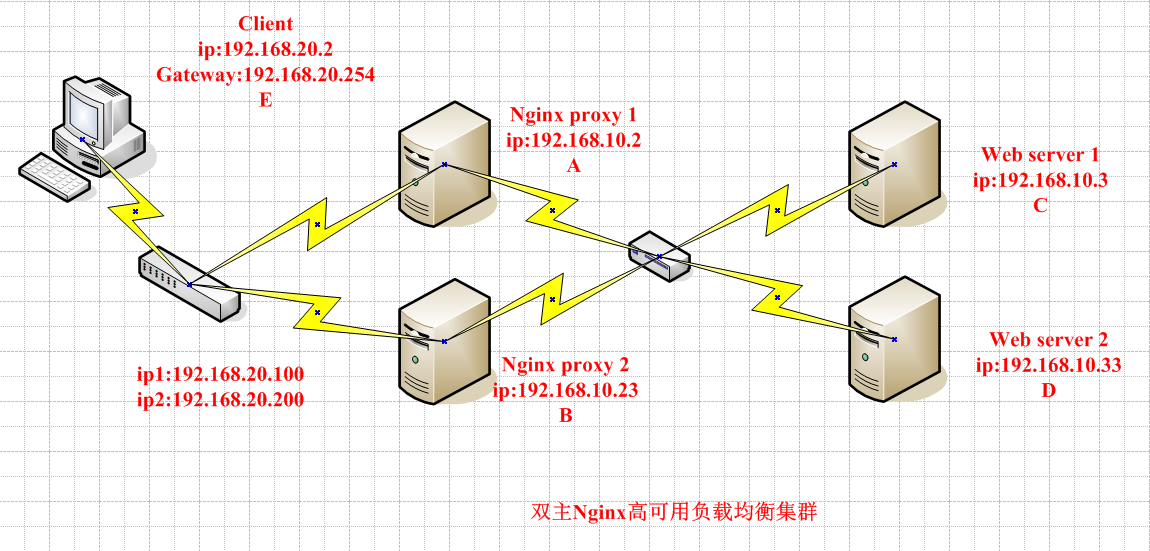实验目的:使用keepalived实现Nginx的双主高可用负载均衡集群
实验环境:两台Nginx proxy(双主Nginx,各需要两块网卡,eth0连接内网,eth1连接外网)、两台web server(请求的负载均衡)、一台client用于验证结果。
注意:为了不影响实验结果,在实验开始前先关闭iptables和selinux
操作步骤:
一、配置IP
1.配置A主机的IP
# ip addr add dev eth0 192.168.10.2/24
2.配置B主机的IP
# ip addr add dev eth0 192.168.10.23/24
3.配置C主机的IP
# ip addr add dev eth0 192.168.10.3/24
4.配置D主机的IP
# ip addr add dev eth0 192.168.10.33/24
二、配置web服务(C和D主机都做同样配置,只需修改默认主页中的IP地址为本机的IP即可,以示区别)
1.安装apache
# yum -y install apache
2.创建默认主页
# vim /var/www/html/index.html
<h1>192.168.10.3</h1>
3.启动apache
# service httpd start
三、配置sorry_server(此服务配置于Nginx proxy主机上,两台Nginx proxy都做同样配置,只需修改默认主页中的IP地址为本机的IP即可,以示区别)
1.安装apache
# yum -y install apache
2.创建默认主页
# vim /var/www/html/index.html
<h1>sorry_server:192.168.10.2</h1>
3.修改监听端口为8080,以免与nginx所监听的端口冲突
# vim /etc/httpd/conf/httpd.conf
Listen 8080
4.启动apache服务
四、配置代理(两台Nginx proxy都做同样配置)
1.安装nginx
# yum -y install nginx
2.定义upstream集群组,在http{}段中定义;
# vim /etc/nginx/nginx.conf
http {
upstream websrvs {
server 192.168.10.3:80;
server 192.168.10.33:80;
server 127.0.0.1:8080 backup;
}
}
3.调用定义的集群组,在server{}段的location{}段中调用;
# vim /etc/nginx/conf.d/default.conf
server {
location / {
proxy_pass http://wersrvs;
index index.html;
}
}
4.启动服务
# service nginx start
五、配置keepalived
A主机上操作
1.安装keepalived
# yum -y install keepalived
2.编辑A主机的配置文件/etc/keepalived/keepalived.conf,作如下配置:
! Configuration File for keepalived
global_defs {
notification_email {
root@localhost
}
notification_email_from keepalived@localhost
smtp_server 127.0.0.1
smtp_connect_timeout 30
router_id centos6
vrrp_mcast_group4 224.0.100.39
}
vrrp_script chk_down {
script “[[ -f /etc/keepalived/down ]] && exit 1 || exit 0”
interval 1
weight -5
}
vrrp_script chk_nginx {
script “killall -0 nginx && exit 0 || exit 1”
interval 1
weight -5
fall 2
rise 1
}
vrrp_instance ngx {
state MASTER
interface eth1
virtual_router_id 14
priority 100
advert_int 1
authentication {
auth_type PASS
auth_pass MDQ41fTp
}
virtual_ipaddress {
192.168.20.100/24 dev eth1
}
track_script {
chk_down
chk_nginx
}
}
vrrp_instance ngx2 {
state BACKUP
interface eth1
virtual_router_id 15
priority 98
advert_int 1
authentication {
auth_type PASS
auth_pass XYZ41fTp
}
virtual_ipaddress {
192.168.20.200/24 dev eth1
}
track_script {
chk_down
chk_nginx
}
}
B主机也作同样配置,稍作修改即可,需要修改的地方如下:
vrrp_instance ngx {
state BACKUP
priority 98
}
vrrp_instance ngx2 {
state MASTER
priority 100
}
六、模拟故障,验证结果
1.启动两台Nginx proxy的keepalived服务
# service keepalived start
2.访问192.168.20.100,结果应是后端的web server轮询响应请求
3.访问192.168.20.200,结果应是后端的web server轮询响应请求
4.将后端的web server关闭一台,访问192.168.20.100或192.168.20.200,响应请求的将只是另一台正常运行web server的主机
5.将后端的web server都关闭,此时访问192.168.20.100或192.168.20.200,响应请求的将只是Nginx proxy中定义的主server中的sorry_server
6.关闭一台Nginx proxy 的nginx服务,备server将把IP地址添加到本机,继续提供服务,此时访问192.168.20.100或192.168.20.200并不会有任何察觉
原创文章,作者:人字拖,如若转载,请注明出处:http://www.178linux.com/75394