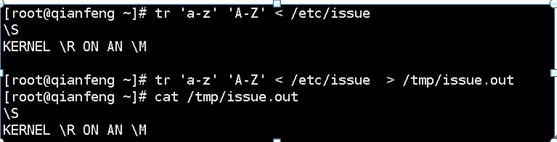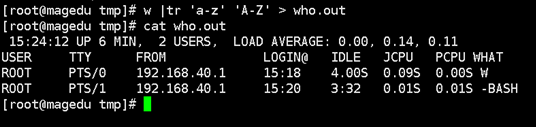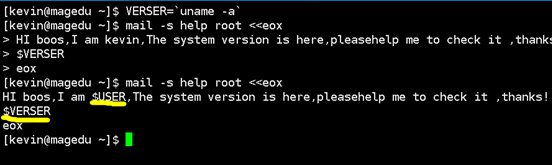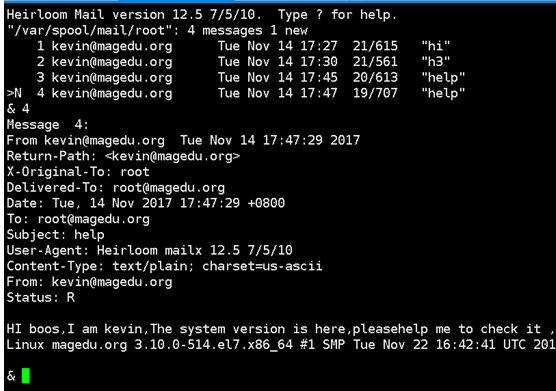1、将/etc/issue文件中的内容转换为大写后保存至/tmp/issue.out文件中
tr ‘a-z’ ‘A-Z’ < /etc/issue > /tmp/issue.out
2、将当前系统登录用户的信息转换为大写后保存至/tmp/who.out文件中
3、一个linux用户给root发邮件,要求邮件标题为”help”,邮件正文如下:
Hello, I am 用户名,The system version is here,pleasehelp me to check it ,thanks!
操作系统版本信息
4、将/root/下文件列表,显示成一行,并文件名之间用空格隔开
ls -a |tr ‘\n’ ‘ ‘
5、计算1+2+3+..+99+100的总和
6、删除Windows文本文件中的‘^M’字符
tr -d ‘\r’ 文件名
7、处理字符串“xt.,l 1 jr#!$mn2 c*/fe3 uz4”,只保留其中的数字和空格
8、将PATH变量每个目录显示在独立的一行
echo $PATH|tr ‘:’ ‘\n’
9、将指定文件中0-9分别替代成a-j
tr [0-9][a-j] < 文件名
10、将文件/etc/centos-release中每个单词(由字母组成)显示在独立的一行,并无空行
cat /etc/centos-release|tr ‘ ‘ ‘\n’|grep -v ^$
cat /etc/centos-release|tr -d .[0-9]|tr ‘ ‘ ‘\n’|grep -v ^$
11 删除wang的家目录,恢复之(权限,所有者组,数据)
[root@localhost ~]# useradd wang
[root@localhost ~]# echo 869860 |passwd –stdin wang
更改用户 wang 的密码 。
passwd:所有的身份验证令牌已经成功更新。
[root@localhost ~]# ls /home/
wang
[root@localhost ~]# rm -rf /home/wang/
[root@localhost ~]# su wang
bash-4.2$
[root@localhost ~]# cp -aR /etc/skel /home/wang
[root@localhost ~]# ll /home/wang/
总用量 0
[root@localhost ~]# ll -d /home/wang/
drwxr-xr-x. 2 root root 62 11月 16 10:39 /home/wang/
[root@localhost ~]# chown -R wang. /home/wang/
[root@localhost ~]# chmod 700 /home/wang/
[root@localhost ~]# ll -d /home/wang/
drwx——. 2 wang wang 62 11月 16 10:39 /home/wang/
[root@localhost ~]# ll -a /home/wang/
总用量 12
drwx——. 2 wang wang 62 11月 16 10:39 .
drwxr-xr-x. 4 root root 31 11月 16 18:49 ..
-rw-r–r–. 1 wang wang 18 8月 3 05:11 .bash_logout
-rw-r–r–. 1 wang wang 193 8月 3 05:11 .bash_profile
-rw-r–r–. 1 wang wang 231 8月 3 05:11 .bashrc
ok
12取出eth0 IP:
[root@qianfeng ~]# ifconfig eth0|grep netmask|tr -s ‘ ‘|cut -d’ ‘ -f3
192.168.40.128
13查出磁盘使用率最高的值:
# df |grep -v Use|tr ‘%’ ‘ ‘|awk -F’ ‘ ‘{print $5}’|sort -rn
14查出UID最大的用户名 和UID 和 shell
15查出/tmp的权限,用数字表示
1777
16Awk取文件第一列:
17生成随机数命令2
本文来自投稿,不代表Linux运维部落立场,如若转载,请注明出处:http://www.178linux.com/88641