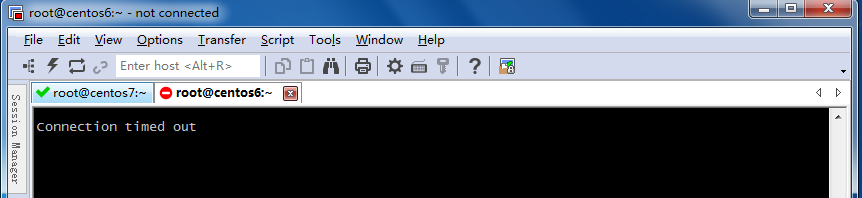作为一名初学的小白,在完成作业练习时出现了很多别人看起来简单却让我十分头疼的问题,其中最麻烦和头疼的就是用securceCRT时出现的网络连接不正常。
在查看VM ware虚拟机时用ifconfig查看可以看到:
[root@centos6 ~]# ifconfig
eth0: flags=4163<UP,BROADCAST,RUNNING,MULTICAST> mtu 1500
inet6 fe80::9c12:fda1:ecc7:e7df prefixlen 64 scopeid 0x20<link>
ether 00:0c:29:d6:b1:7b txqueuelen 1000 (Ethernet)
RX packets 1082 bytes 135052 (131.8 KiB)
RX errors 0 dropped 0 overruns 0 frame 0
TX packets 782 bytes 163009 (159.1 KiB)
TX errors 0 dropped 0 overruns 0 carrier 0 collisions 0
eth1: flags=4163<UP,BROADCAST,RUNNING,MULTICAST> mtu 1500
inet 172.20.xx.xx netmask 255.255.0.0 broadcast 172.20.255.255
inet6 fe80::47ba:da60:4bb0:6eba prefixlen 64 scopeid 0x20<link>
ether 00:0c:29:d6:b1:85 txqueuelen 1000 (Ethernet)
RX packets 21884 bytes 2171377 (2.0 MiB)
RX errors 0 dropped 0 overruns 0 frame 0
TX packets 42 bytes 6281 (6.1 KiB)
TX errors 0 dropped 0 overruns 0 carrier 0 collisions 0
lo: flags=73<UP,LOOPBACK,RUNNING> mtu 65536
inet 127.0.0.1 netmask 255.0.0.0
inet6 ::1 prefixlen 128 scopeid 0x10<host>
loop txqueuelen 1 (Local Loopback)
RX packets 196 bytes 16062 (15.6 KiB)
RX errors 0 dropped 0 overruns 0 frame 0
TX packets 196 bytes 16062 (15.6 KiB)
TX errors 0 dropped 0 overruns 0 carrier 0 collisions 0
经过重启,挂起再启动都未能解决。
上面eth0是一块仅主机用的网卡,eth1是一块桥接网络的网卡,可以看到eth0已经找不到ip了,应该是未能启用此网卡。
经过查找,找到系统中eth0的位置
输入cd /etc/sysconfig/network-scripts 然后输入ls
[root@root network-scripts]# ls 可以看到:
输入nano ifcfg-eth0来编辑一下
可以看出onboot=no(开机是否启动),只需此项的”no”修改为”yes”即可完成修改。
然后CRTL+X退出加保存,再重启网络服务(systemctl network restart)即可完成操作。
本文来自投稿,不代表Linux运维部落立场,如若转载,请注明出处:http://www.178linux.com/94455