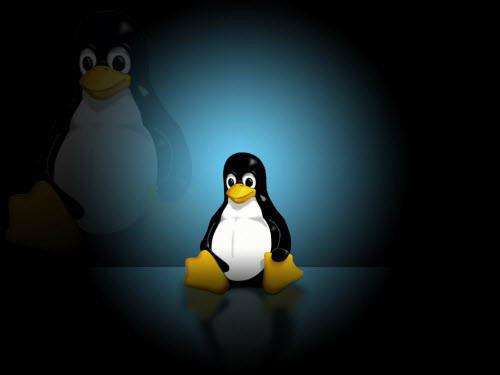1、编写脚本/root/bin/systeminfo.sh,显示当前主机系统信息,包括主机名,IPv4地址,操作系统版本,内核版本,CPU型号,内存大小,硬盘大小
#!/bin/bash
#
#********************************************************************
#Author: zhouyafei
#Date: 2018-04-18
#FileName: systeminfo.sh
#Description: The test script
#Copyright (C): 2018 All rights reserved
#********************************************************************
echo “The CPU of the system is:” `lscpu |grep “name” |tr -s ” ” |cut -d ” ” -f 5`
echo “The memory size of the system is:” `free -h |grep “Swap” |tr -s ” ” |cut -d” ” -f 2`
echo “The size of the system’s hard disk is :” `lsblk |grep -w “sda” |tr -s ” ” |cut -d ” ” -f 4`
echo “The system version is :” `cat /etc/centos-release |grep -o ” [0-9]”`
echo “The kernel version is :” `uname -r`
echo “The name of the system host :” `hostname`
echo “The IP of the system is :” `ifconfig ens33 |sed -n “2p” |sed “s/.*inet//” |sed “s/net.*//”`
2、编写脚本/root/bin/backup.sh,可实现每日将/etc/目录备份到/root/etcYYYY-mm-dd中
#!/bin/bash
#
#********************************************************************
#Author: zhouyafei
#Date: 2018-04-18
#FileName: backup.sh
#Description: The test script
#Copyright (C): 2018 All rights reserved
#********************************************************************
echo -e “\e[1;31mStart a backup…\e[0m”
sleep 5
cp -av /etc/ /data/etc`date “+%F”`
echo -e “\e[1;33mBackup completion\e[0m”
3、编写脚本/root/bin/disk.sh,显示当前硬盘分区中空间利用率最大的值
#!/bin/bash
#
#********************************************************************
#Author: zhouyafei
#Date: 2018-04-18
#FileName: disk.sh
#Description: The test script
#Copyright (C): 2018 All rights reserved
#********************************************************************
echo “The maximum value of the hard disk is :” `df |grep “sda” |tr -s ” ” |cut -d” ” -f 5 |sort -nr |head -n1`
4.编写脚本/root/bin/sumid.sh,计算/etc/passwd文件中的第10个用户和第
20用户的ID之和
#!/bin/bash
#
#********************************************************************
#Author: zhouyafei
#Date: 2018-04-18
#FileName: sumid.sh
#Description: The test script
#Copyright (C): 2018 All rights reserved
#********************************************************************
UID1=`cat /etc/passwd |head -n10 | tail -n1 |cut -d: -f 3`
UID2=`cat /etc/passwd |head -n20 | tail -n1 |cut -d: -f 3`
let UID3=UID1+UID2
echo $UID3
5. 编写脚本/root/bin/sumspace.sh,传递两个文件路径作为参数给脚本,计
算这两个文件中所有空白行之和
#!/bin/bash
#
#********************************************************************
#Author: zhouyafei
#Date: 2018-04-18
#FileName: sumspace.sh
#Description: The test script
#Copyright (C): 2018 All rights reserved
#********************************************************************
blabk1=`cat /$1 |grep -c “^$”`
blabk2=`cat /$2 |grep -c “^$”`
let blabk=blabk1+blabk2
echo $blabk
6、编写脚本/root/bin/sumfile.sh,统计/etc, /var, /usr目录中共有多少个一级
子目录和文件
#!/bin/bash
#
#********************************************************************
#Author: zhouyafei
#Date: 2018-04-18
#FileName: sumfile.sh
#Description: The test script
#Copyright (C): 2018 All rights reserved
#********************************************************************
file1=`ls -l /etc |grep -c -e “^d” -e “^-“`
file2=`ls -l /var |grep -c -e “^d” -e “^-“`
file3=`ls -l /usr |grep -c -e “^d” -e “^-“`
let file4=file1+file2+file3
echo $file4
7.编写脚本/root/bin/hostping.sh,接受一个主机的IPv4地址做为参数,测
试是否可连通。如果能ping通,则提示用户“该IP地址可访问” ;如果不可
ping通,则提示用户“该IP地址不可访问”
#!/bin/bash
#
#********************************************************************
#Author: zhouyafei
#Date: 2018-04-18
#FileName: hostping.sh
#Description: The test script
#Copyright (C): 2018 All rights reserved
#********************************************************************
[[ $1 =~ “\<(([0-9]|[1-9][0-9]|1[0-9][0-9]|2[0-4][0-9]|25[0-5]).){3}([0-9]|[1-9][0-9]|1[0-9][0-9]|2[0-4][0-9]|25[0-5])\>” ]] && echo “Please enter a correct IP” && exit
ping -c1 $1>/dev/null && echo “The IP can be accessed” || echo “The IP is not accessible”
8.编写脚本/root/bin/checkdisk.sh,检查磁盘分区空间和inode使用率,如
果超过80%,就发广播警告空间将满
#!/bin/bash
#
#********************************************************************
#Author: zhouyafei
#Date: 2018-04-18
#FileName: checkdisk.sh
#Description: The test script
#Copyright (C): 2018 All rights reserved
#********************************************************************
disk=`df |grep “sda”|tr -s ” ” “%” |cut -d”%” -f 5 |sort -nr |head -n1`
[ “$disk” -ge 40 ] && echo “The use rate of disk partitions is now :” $disk && wall Space will be full
9. 编写脚本/root/bin/excute.sh ,判断参数文件是否为sh后缀的普通文件,如
果是,添加所有人可执行权限,否则提示用户非脚本文件
#!/bin/bash
#
#********************************************************************
#Author: zhouyafei
#Date: 2018-04-18
#FileName: per.sh
#Description: The test script
#Copyright (C): 2018 All rights reserved
#********************************************************************
[ $# -ne 1 ] && echo “You have to enter one” && exit
[ ! -r $1 -a -w $1 ] && echo “The document is unreadable and cannot be written.” || echo “Read and write permissions to the file”
10. 编写脚本/root/bin/nologin.sh和login.sh,实现禁止和充许普通用户登录系统
创建nologin文件
#!/bin/bash
#
#********************************************************************
#Author: zhouyafei
#Date: 2018-04-18
#FileName: nologin.sh
#Description: The test script
#Copyright (C): 2018 All rights reserved
#********************************************************************
[ -a /etc/nologin ] && echo “The nologin file exists! “|| (touch /etc/nologin; echo -e “\e[1;31mThe nologin file is created!\e[0m “;)
删除nologin文件
#!/bin/bash
#
#********************************************************************
#Author: zhouyafei
#Date: 2018-04-18
#FileName: login.sh
#Description: The test script
#Copyright (C): 2018 All rights reserved
#********************************************************************
[ -a /etc/nologin ] && echo -e `rm -f /etc/nologin` -e “\e[1;31mThe file has been deleted!\e[0m” || echo “The file does not exist”
11. 让所有用户的PATH环境变量的值多出一个路径,例如:/usr/local/apache/bin
echo $PATH |sed -r “s@(/usr/local/sbin:)@/usr/local/apache/bin:\1@”
本文来自投稿,不代表Linux运维部落立场,如若转载,请注明出处:http://www.178linux.com/96514